Steam custom URL
One of the amazing features you can find in Steam is an opportunity to create personalized player profile. First step you should take while building a fancy-looking custom steam profile - set up your custom Steam URL(also known as "Vanity URL"). What are the pros of a custom URL? Easy to remember, simple to type and unique URL of a Steam profile page that will allow you to stand out among other dull default profiles.
Custom Steam Profile
The custom URL in Steam you’ll choose for your profile page isn’t just a worthless “beautify” feature. It is connected with all other Steam ID formats, and you can convert it to any other type of
Steam ID using our service. No need to find and copy-paste a Steam profile link! Simply type your custom URL name in searchfield on our website and get your account ID digits, Steam64 ID or even
Steam HEX ID.
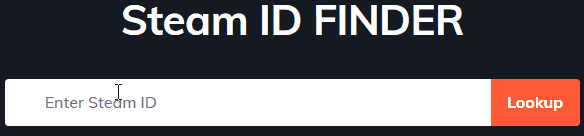
How to get a custom Steam URL
- Log in to your account on Steam Store main page.
- Click on your profile avatar in upper-right corner of the page:
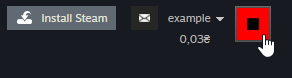
- Click on “Edit Profile” button on the right side of the page:

- Enter your desired name under "Custom URL field”
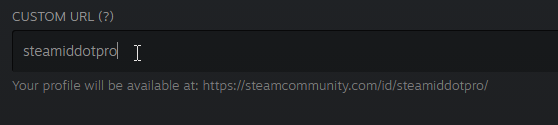
- Scroll the page below and click the “Save” button.
Congratulations! You’ve successfully set up a custom URL in Steam!
FAQ
How many times can I change a custom URL?
As many times as you want. But if you drop one URL, another user will be able to claim it.
Error: The profile URL specified is already in use. Why?
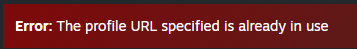 You’re trying to choose an URL that belongs to another player. The name you choose must be unique,
You’re trying to choose an URL that belongs to another player. The name you choose must be unique,
Is there any way to get the custom URL of an inactive player?
Nope. Custom URLs are not removed and are a part of that account until the user logs in and removes it.
What are the min and max length of a custom URL?
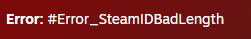 You can enter ID between 3 and 32 characters long, otherwise the message above appears. But in practice all 3-chars URLs are taken - and only 4+ are available.
You can enter ID between 3 and 32 characters long, otherwise the message above appears. But in practice all 3-chars URLs are taken - and only 4+ are available.




