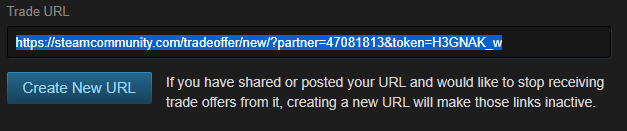Steam ID lookup
If you ever wondered how to lookup your steam profile, and convert your ID to any known format - this article is the best helper, and shares several simple steps to achieve your desired goal. Despite the fact you may lookup Steam account with many input formats, we’ll show you the most convenient way!
3 steps to lookup steam profile:
- Log in to your profile through steamcommunity.com website and click on your profile icon.
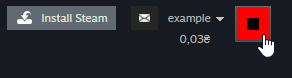
- Copy the link for your Steam profile from address bar
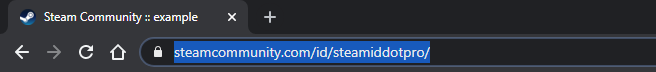
- Paste it in the search field above and push the button!
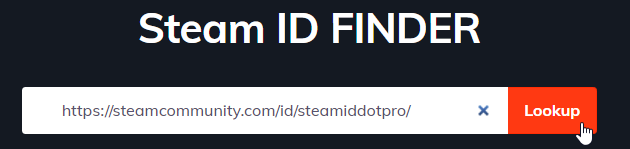
Steam profile lookup results
You stare at the results page without any clue how to apply a table of ID’s you’ve got?:) Let’s get into details.

Vanity URL
Also known as Steam Custom URL. That’s what you’ve chosen to personalize your profile. If you see “not set” in this field, maybe it’s about time© to set one? You can find details in the Steam Custom URL article.
Account ID
In example above we searched for Gabe Newell’s profile details, your ID will have more digits. Less digits - older account - more reasons for your friends envy. How to put this number into practice? Sharing with friends, so they could connect with you in DOTA2 client via “Add friend” button.
Steam ID
Also known as SteamID64 - that’s the default URL for your profile. If a website just asks for SteamID without any digits after - this is the number you need for sure.Representation of Steam2 ID for 64-bytes systems, but nowadays this is the most used and asked Steam ID
Steam2 ID
Original format, predecessor of any other ID type. Every other ID is generated from this.
Steam3 ID
Steam ID format for 32-bytes system, rarely asked and used nowadays.
Invite URLs
Short and the most short links to a Steam profile. Most convenient way to share your profile on a business card. Jokes aside, useful with tweets.
FiveM, HEX
At the moment this type is only used to verify a Steam account on FiveM GTA V custom server.
FAQ
How to look up Steam ID?
Just use the guide above - and shall the force be with you!
How to lookup private Steam profile ID?
Same way as for a public profile. SteamID is always visible to the public.
How to choose a custom Steam ID?
Steam provides an ID for players upon registration, and it can’t be changed. However, you may choose a custom Steam URL for your profile as described in our guide here.
How to find my Steam trade URL?
You can find it at the bottom of this page http://steamcommunity.com/my/tradeoffers/privacy. If your inventory privacy is set to private, make it public to use the trade URL.