How to find your Steam Trade URL
If you’re struggling with googling for “Steam Trade URL finder” - there’s no such a tool. But you can find your personal Trade URL in the Steam account quite easily! All the ways of how to see Steam Trade URL are listed below.
Steam Trade Offers
Just hit this direct link, login on Steam website - and you’ll see the Trade URL in front of you. Using this method shortens steps towards the page with the desired Steam Trade link. In case you want to find it manually within your desktop Steam application, follow this guide:
- Hover over your nickname on top to expand the list and click on "Inventory"
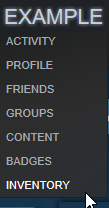
- Click on the "Trade offers" button on the right side.
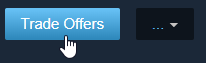
- Then on "Who can send me Trade Offers" article in the right column
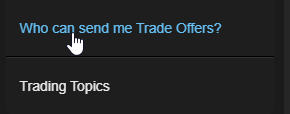
- Finally, the Trade URL is below.
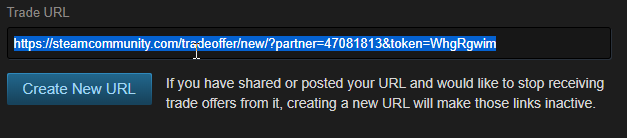
- Find and tap "Edit privacy settings" on top of the page with Trade URL
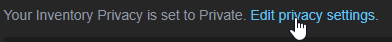
- Change the privacy setting for Inventory to "Public"
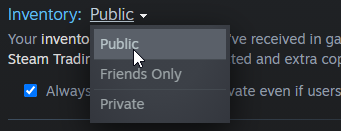
How to find your Steam Trade link on mobile
Open the Steam application on your mobile phone and tap the triple bar sign ≡ in the upper left corner. Then:
- Tap on "You & Friends" to expand the list and tap "Inventory".
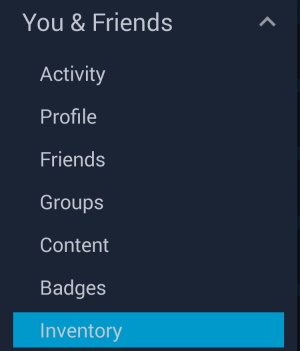
- Go to "Trade offers".
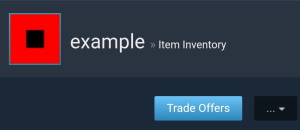
- And here’s the step most users struggle with. Click on highlighted ≡ to expand more options, and navigate to "Who can send me Trade Offers?" article.
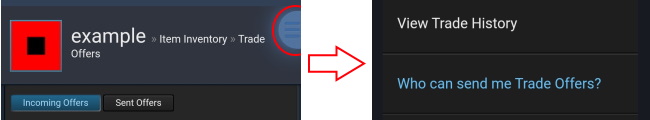
- Swipe the page below and congrats, you’ve found the Trade URL link!
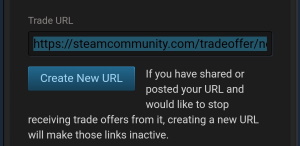
What’s my Steam Trade URL
Steam Trade URL is the link which gives you ability to trade with players that are not in your friendlist. In most cases this link is used on external trading websites to exchange and bet with your DOTA2/CSGO/PUBG items.
How to trade on Steam
Steam interface provides a simple way to trade your ingame items(or gifts, cards) with people in a friendlist. All you need is to click the “New Trade Offer” from the “Trade offers” page, choose the friend you want to trade with and follow highlighted steps. Also you can use Community Market to buy and sell items for real currency! In order to find this menu, point your mouse on the “Community” tab in the main Steam window and click on “Market”.




