Steam User Search
Ever wondered, how to find out any Steam player search details? Our handy Steam profile search tool will satisfy your demand in no time. Paste the Steam ID of a player you wish to get details about in the search field, press "Enter" - and get an immediate result.
Search info
You can make a Steam account search query with any SteamID format type, among them:
- Steam64 ID
- Steam HEX ID
- Steam2 ID
The easiest way to search for people on Steam is to use Steam Profile URL. How can you get such a URL? First, open your Steam application on the desktop. Then go to View->Settings->Interface, and enable checkbox "Display Steam URL address bar":
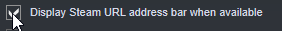 Now you can right click on any friend in the friend list, click on "View profile" - and their Steam Profile URL will be in the address bar. Also, keep in mind that the player's email address is not public, so you can’t search for users on Steam by email.
Now you can right click on any friend in the friend list, click on "View profile" - and their Steam Profile URL will be in the address bar. Also, keep in mind that the player's email address is not public, so you can’t search for users on Steam by email.
Search results
On the result page you’ll find such information about player, as:
- Total time spent across all Steam games
- Age of account
- Approximate selling value of the Steam account
- List of games acquired by player
- Bans and restrictions statuses




