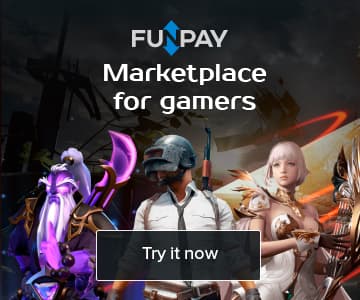60FPS
- Level 0
- offline
Share this profile:
Approximate Value
$1
today's prices
Is it your account? Wanna sell it?
Sell Steam Account
Is it good price to buy this account?
Click a star to add your vote
1 votes - average 4 out of 5
Wanna buy a similar Steam account?
Buy steam account
Games are hidden by default on Steam, you can change your Steam profile privacy settings:
- From your Steam Profile, click the Edit Profile link under your displayed badge
- Click the My Privacy Settings tab
- Set Game details to Public
- Uncheck Always keep my total playtime private option
After changing your privacy settings, it may take up to an hour for SteamID.pro to clear the cache and see new data.
60FPS SteamID
| Vanity URL | not set |
| AccountID |
200078 |
| SteamID | 76561197960465806 |
| Steam2 ID |
STEAM_1:0:100039 |
| Steam3 ID | [U:1:200078] |
| Invite URL |
https://steamcommunity.com/user/fb-tmv |
| Invite URL (short) |
https://s.team/p/fb-tmv |
| FiveM, HEX |
steam:110000100030d8e |
Bans and restrictions
| Game Bans | In Good Standing |
| VAC Bans | In Good Standing |
| Community Ban | In Good Standing |
| Trade Ban | In Good Standing |
BBCode (forums , etc)
Markdown (reddit, etc)
60FPS Steam Profile refreshed 2 months, 2 weeks, 2 days, 20 hours, 20 minutes, 15 seconds ago. All data is cached up to one hour.
Are there any bans or restrictions of 60FPS Steam profile?
- Game bans: in good standing
- VAC Bans: in good standing
- Community Ban: in good standing
- Trade Ban In: in good standing
Why is the 60FPS profile low on statistics?
60FPS`s profile is private.
How to find out the complete steam statistics of the 60FPS profile?
The 60FPS profile must be yours. Make it
public. After that refresh the 60FPS
profile page on steamid.pro